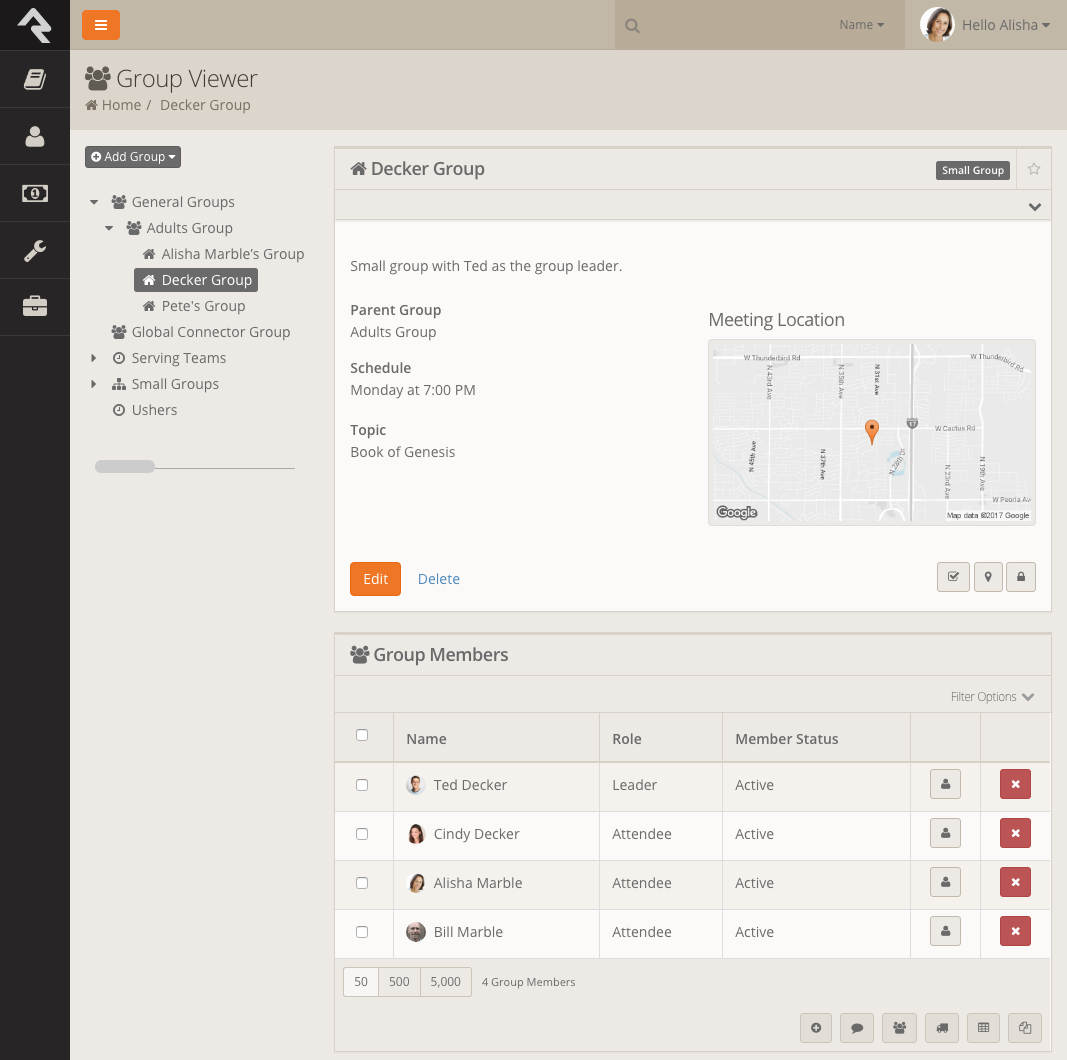Groups are the fundamental building blocks of Rock. Whenever two or more individuals are linked in a relationship, you can bet groups are the glue that makes them stick (families, security roles, serving teams, Bible studies, etc.) This consistency means that each type of group has many configuration possibilities.
Sample of the Group Details Page